Vyuh Content Widget

The VyuhContentWidget is a powerful, standalone Flutter widget that simplifies
content management and rendering in your Flutter applications. It provides a
seamless bridge between your CMS (Content Management System) and Flutter UI,
handling all the complexities of data fetching, error handling, and content
rendering.
It follows a simple binding-based architecture (via the VyuhContentBinding)
that is integrated into your app’s initialization code. This approach allows you
to easily switch between different content providers and content types without
affecting the rest of your app’s structure.
In fact, you can be creative with your queries and support multiple
ContentProvideroptions within the same App.
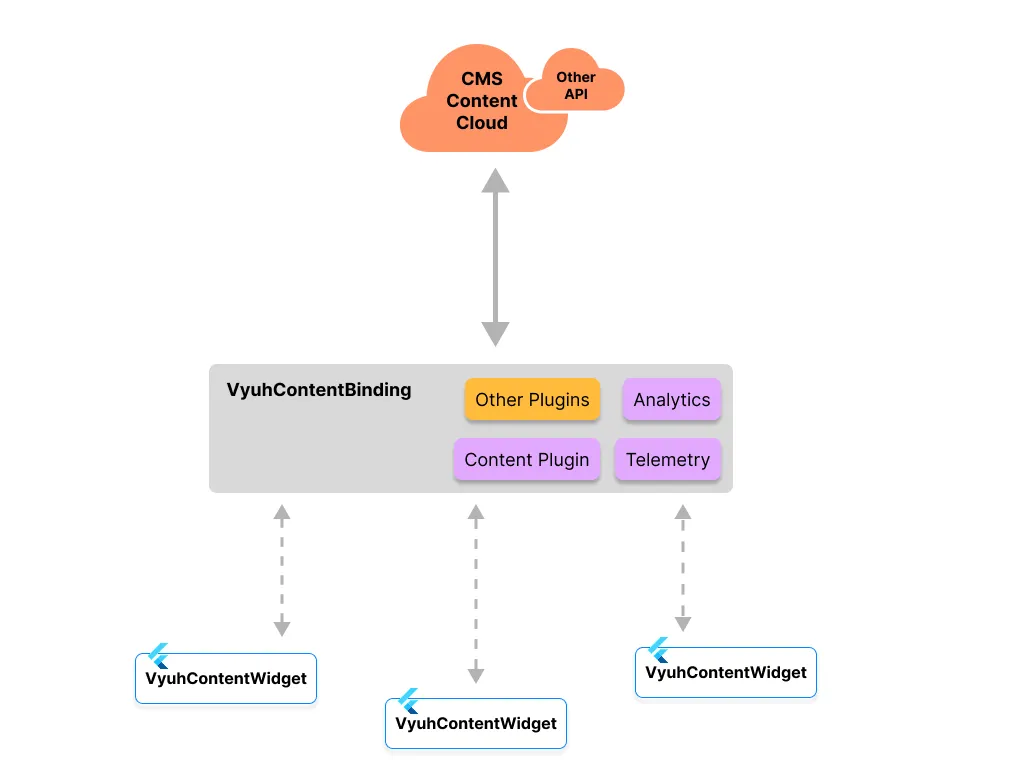
The VyuhContentWidget offers a gradual approach to integrating CMS-driven
content into existing Flutter applications. It provides several advantages for
apps that aren’t ready to fully migrate to the Vyuh framework:
-
Incremental Adoption: You can start using CMS-driven content in specific parts of your app without overhauling the entire architecture.
-
Minimal Dependencies: The widget has a focused set of dependencies, reducing potential conflicts with your existing app structure.
-
Seamless Integration: Easily incorporate dynamic content into your current UI components without major refactoring.
-
Performance Optimization: The widget handles caching and efficient data fetching, improving your app’s performance for content-heavy sections.
-
Future-Proofing: As you become more familiar with CMS-driven development, you’ll be better prepared for a potential full migration to the Vyuh framework in the future.
By using the VyuhContentWidget, you can experience the benefits of
content-driven development while maintaining your current app structure.
Benefits
Section titled “Benefits”- Simplified CMS Integration: Connect to your CMS with minimal boilerplate code
- Type-safe Content: Strongly typed content models ensure compile-time safety
- Flexible Content Rendering: Support for both single items and lists of content
- Built-in Error Handling: Comprehensive error handling with retry capabilities
- Loading States: Automatic handling of loading states with customizable loaders
- Query Parameters: Support for parameterized queries for dynamic content
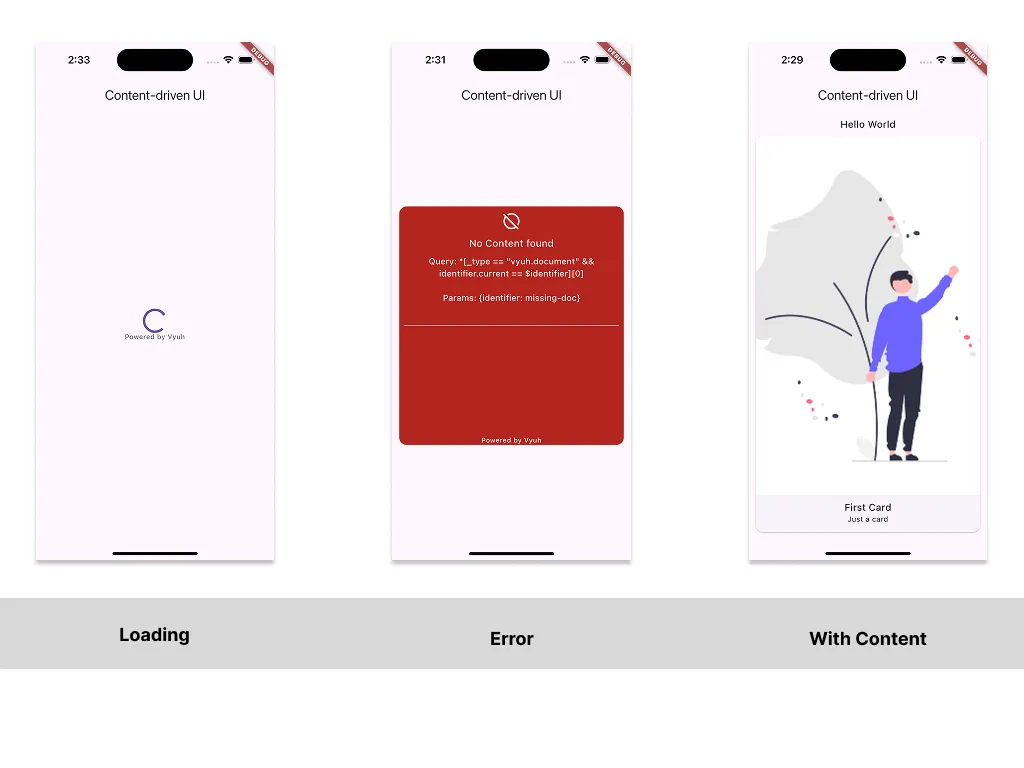
Getting Started
Section titled “Getting Started”1. Add Dependencies
Section titled “1. Add Dependencies”Add the following to your pubspec.yaml:
dependencies: vyuh_content_widget: ^1.0.0 vyuh_feature_system: ^1.0.0The vyuh_feature_system dependency is required for the standard system
content-blocks. This enhances the VyuhContentWidget to work with a wider
variety of content.
Setup your CMS
Section titled “Setup your CMS”Please refer to the Integrating a CMS guide for
setting up your CMS and creating content types. We will leverage the Document
(vyuh.document) schema as the primary content type.
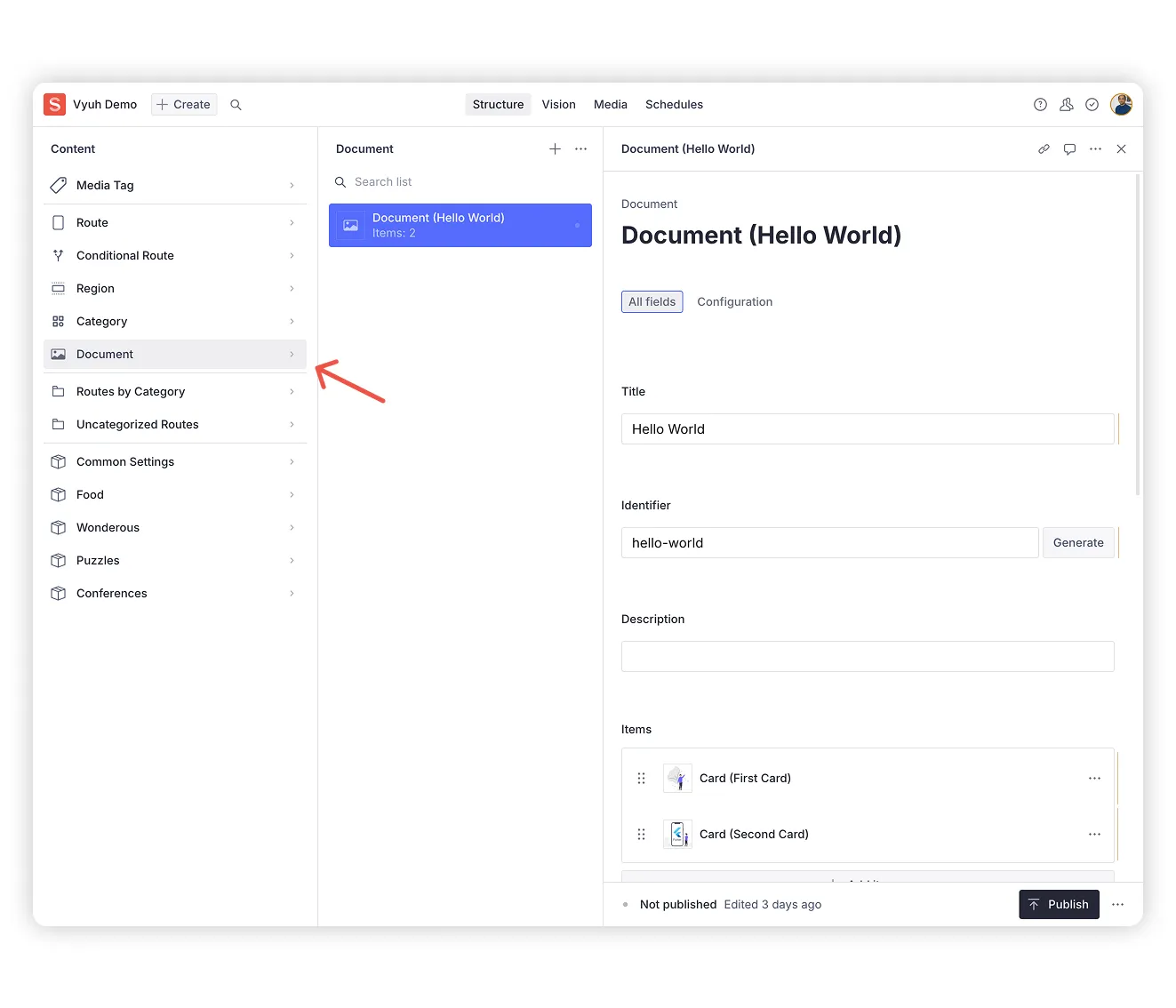
2. Initialize VyuhContentBinding
Section titled “2. Initialize VyuhContentBinding”Before using the widget, you need to initialize the content binding with your
desired plugins and configurations. This is typically done in your app’s
initialization code. The below code shows the initialization with
SanityContentProvider.
import 'package:sanity_client/sanity_client.dart';import 'package:vyuh_content_widget/vyuh_content_widget.dart';import 'package:vyuh_core/vyuh_core.dart' hide runApp;import 'package:vyuh_feature_system/vyuh_feature_system.dart' as system;import 'package:vyuh_plugin_content_provider_sanity/vyuh_plugin_content_provider_sanity.dart';
// Configure your Sanity providerfinal sanityProvider = SanityContentProvider.withConfig( config: SanityConfig( projectId: 'your-project-id', dataset: 'production', perspective: Perspective.previewDrafts, useCdn: false, token: 'your-sanity-token', // Optional: for authenticated requests ), cacheDuration: const Duration(seconds: 5), // Optional: configure cache duration);
void main() { VyuhContentBinding.init( plugins: PluginDescriptor( content: DefaultContentPlugin(provider: sanityProvider), // Add other plugins as needed, e.g., telemetry ), // Optional: Add custom content descriptors descriptors: [ system.descriptor, ContentExtensionDescriptor( contents: [MyContent.descriptor()], contentBuilders: [MyContent.contentBuilder], ), ], );
runApp(MyApp());}This initialization step is crucial as it:
- Sets up the Sanity content provider for fetching CMS content
- Sets up content type descriptors for your custom models. By default, it only
sets up the
vyuh.documentcontent type forDocumentmodels. We are enhancing the range of content-blocks by including the system content types from thevyuh_feature_systempackage. - Enables additional plugins like telemetry if needed
3. Basic Usage
Section titled “3. Basic Usage”The simplest way to use VyuhContentWidget is with a Document. A Document
(vyuh.document) is a built-in content type that provides a standard structure
for content in Vyuh applications. This is part of the
@vyuh/sanity-schema-system 🔗
NPM package.
If you would like to work with your own content sources, make sure to send the document in the same schema. You will also have to create a custom
ContentProviderthat can fetch your content.
Document Schema in Sanity
Section titled “Document Schema in Sanity”{ name: 'vyuh.document', type: 'document', title: 'Document', fields: [ { name: 'title', title: 'Title', type: 'string', validation: Rule => Rule.required() }, { name: 'identifier', title: 'Identifier', type: 'slug', validation: Rule => Rule.required(), options: { source: 'title', maxLength: 96 } }, { name: 'description', title: 'Description', type: 'string' }, { name: 'items', title: 'Items', type: 'array', validation: Rule => Rule.min(1), of: [] // Populated with allowed content types } ]}Using the identifier
Section titled “Using the identifier”Using the widget with a Document is straightforward by providing an identifier
for the Document instance.
VyuhContentWidget.fromDocument( identifier: 'hello-world', // matches document's identifier);Using the builder for custom rendering
Section titled “Using the builder for custom rendering”If you need more control over the rendering, you can pass in a builder that gets
the instance of the Document.
VyuhContentWidget.fromDocument( identifier: 'hello-world', // matches document's identifier builder: (context, document) { return Column( children: [ if (document.title != null) Text( document.title!, style: Theme.of(context).textTheme.titleMedium, ), if (document.description != null) Text(document.description!), if (document.items != null && document.items!.isNotEmpty) Expanded( child: VyuhContentBinding.content.buildContent( context, document.items!.first, ), ), ], ); },);The widget provides these features out of the box:
- Type-safe access to document fields (
title,description,item) - Automatic content building for nested items, when using the
ContentPlugin.buildContent()method. - Default layout handling with
DocumentDefaultLayout - Proper theme integration with Flutter’s Material Design
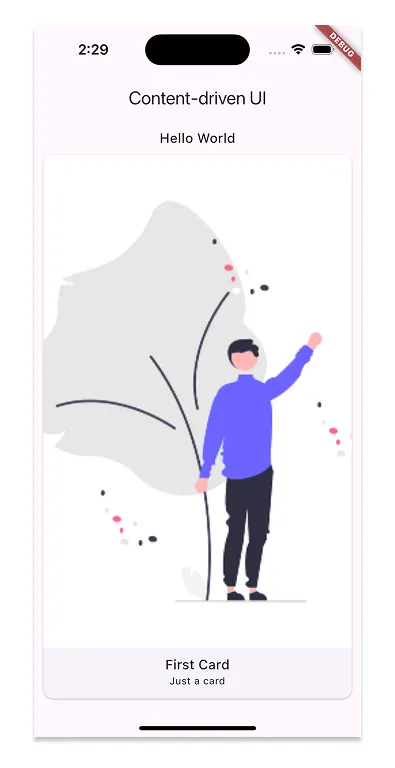
4. Custom Content Types
Section titled “4. Custom Content Types”For custom content types, use the generic constructor, where you can pass in the
type-argument for the specific ContentItem.
VyuhContentWidget<Conference>( query: '*[_type == "conf.conference"]', fromJson: Conference.fromJson, builder: (context, conference) { return Text(conference.title); },);Advanced Usage
Section titled “Advanced Usage”Working with Lists
Section titled “Working with Lists”The widget also supports rendering a list of items. The listBuilder is used
instead of the builder and receives the list of items instead of a single
item.
VyuhContentWidget( query: Queries.conferences.query, fromJson: Queries.conferences.fromJson, listBuilder: (context, conferences) => ListView.builder( itemCount: conferences.length, itemBuilder: (context, index) => ListTile( leading: system.ContentImage( ref: conferences[index].logo, width: 48, height: 48, ), title: Text(conferences[index].title), subtitle: Text(conferences[index].slug), ), ),),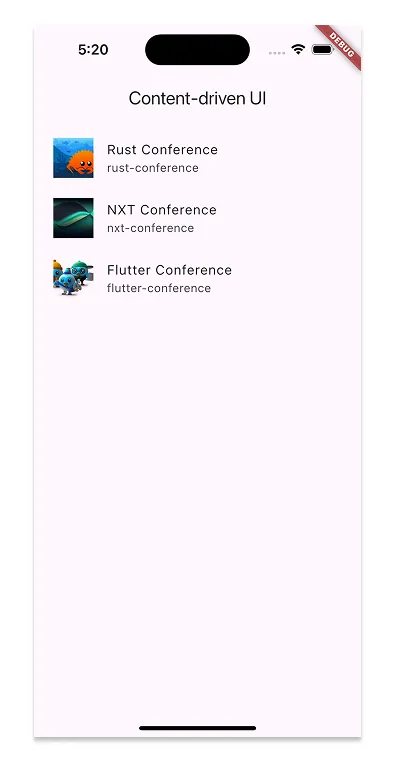
Custom Query Parameters
Section titled “Custom Query Parameters”VyuhContentWidget<Article>( query: '''*[_type == "article" && publishDate >= \$startDate && publishDate <= \$endDate ]''', queryParams: { 'startDate': '2024-01-01', 'endDate': '2024-12-31', }, fromJson: Article.fromJson, listBuilder: (context, articles) { // Render articles },);Error Handling
Section titled “Error Handling”The widget automatically handles errors and provides a built-in error view with retry functionality:
VyuhContentWidget<BlogPost>( query: '*[_type == "blog.post"][0]', fromJson: BlogPost.fromJson, builder: (context, post) { return Column( children: [ Text(post.title), Text(post.content), ], ); },);Best Practices
Section titled “Best Practices”- Type Safety: Always specify the content type parameter
<T>for better type safety - Query Parameters: Use parameterized queries instead of string interpolation
- Error Handling: Let the widget handle errors automatically unless you need custom error UI
- Loading States: The widget provides default loading states, but you can
customize them through
widgetBuilderparameter ofVyuhContentBinding.init()
Summary
Section titled “Summary”The VyuhContentWidget is a powerful widget for rendering content from a CMS.
Use it to fetch content from a CMS Provider (like Sanity.io) and render it in
your Flutter app, whether it is a standalone app or as part of a larger
feature-rich app.
The widget also provides additional benefits such as built-in error handling with retry functionality and a loading state that can be customized as per the Design System of your Flutter app.

