Descriptors and Builders
The Vyuh framework is an extensible framework for building large scale apps using a CMS (or some content-source) for driving the experience. It is not mandatory to use a CMS, but eventually you will find it useful to have it in your toolkit. It can fast track the development and deployment of your application.
To provide an extensible surface, there are two concepts that you will see time
and again: Descriptors and Builders. Let’s understand why are they required
and what purpose they serve.
You already know that a Vyuh-enabled app is a collection of features. Each feature is an independent logical unit of functionality that exposes a set of components and routes. When not using a CMS, the routes are good enough to stitch together the journeys. However, the real power comes in using a CMS to drive the entire experience.
Harvesting Content
Section titled “Harvesting Content”Content in the world of a CMS has two counterparts. One sitting on the CMS where it gets exposed as a block that is used by the CMS Studio. The other is the Flutter side Widget that renders this content. The connecting glue is the framework that converts the JSON schema from the CMS into a Flutter Widget.
Descriptors
Section titled “Descriptors”Since an app can have lots of features, there has to be a way to describe the
feature’s content for the framework to understand and render. A descriptor in
the most general sense is a way to describe this content. Common descriptors
include the FeatureDescriptor (describes the feature), the ContentDescriptor
(describes the content), the ExtensionDescriptor (describes extensions in the
framework), etc.
Every feature describes its contribution to the app using a FeatureDescriptor
and the content using the ContentDescriptor. Descriptors are content specific
as there could be several properties that are specific to the content you are
describing.
Descriptors are used to describe the
schemasfor the CMS and also have a counterpart in Flutter. The Flutter side is mostly a converter from the JSON schema of the content to aWidget.
Builders
Section titled “Builders”Describing the feature is just one half of the story. The other half is about
collecting all these descriptors across all features and assembling an App
from them. This is where the Builder comes into play. A Builder is a class
that works with a specific descriptor and collects it across all features. For
example, for every ContentDescriptor, there is a corresponding
ContentBuilder that collects all the descriptors and assembles it. The
descriptors and builders are type-safe to ensure they work together correctly.
Ultimately, the framework works with the various builders to render the content
at runtime. In fact, if you are guessing there would be some kind of build()
method inside the builder, you are right. The build() method is the one that
takes a BuildContext and the content instance and creates a Flutter Widget
out of it.
abstract class ContentBuilder { // Rest of the class definition...
/// Builds the content into a Flutter Widget /// /// The [content] is the instance of the content that needs to be rendered. Widget build(BuildContext context, ContentItem content);}Assemble and Render
Section titled “Assemble and Render”Once you have the descriptors and builders in place, the framework can now orchestrate the rendering of the content. When a new page is fetched from the CMS, the framework identifies the correct builder for the various content types and renders them. The builders are maintained in a type-safe registry for easy lookup based on a schema name.
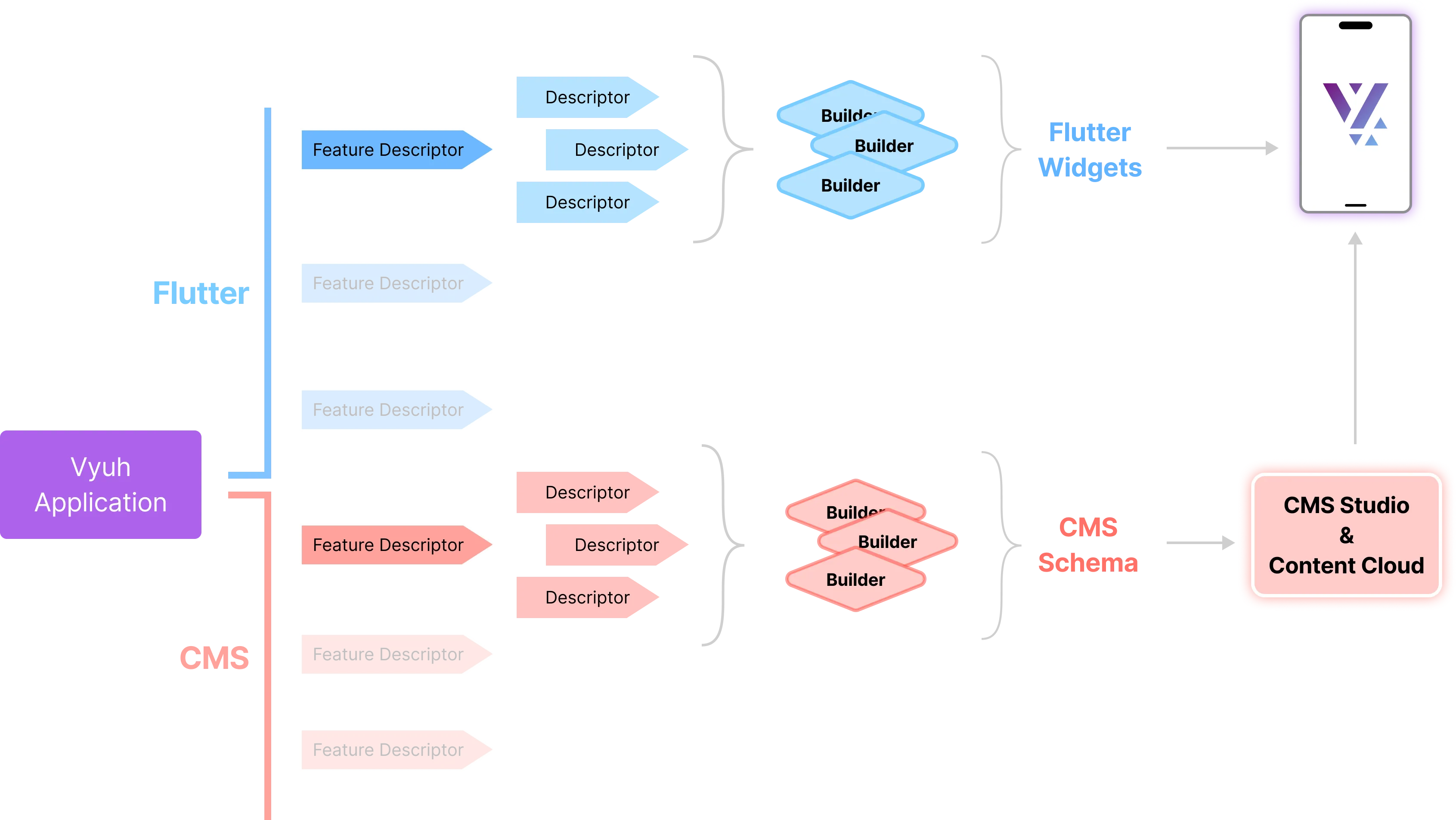
Note that from a framework’s perspective even the page is a content type and has its own builder. The process works recursively down into the items of the page. Of course, the framework does lot of error checking, validation and provides debug-hints to ensure you implement correctly.
Power of Exploration
Section titled “Power of Exploration”With a system like this in place, the content can change dynamically on the CMS, and the Flutter side will adapt automatically and render it. This is the power of a CMS driven UI. Once the Design System of your app is bolted down, the CMS becomes your playground to quickly set up a page, link it to other pages and compose the content on various pages.
After you start using a system like Vyuh, you realize that it can be a tool even for quick prototyping and trying different design variations, without sacrificing time with elaborate code changes. It is truly a framework that can grow with your needs from the early days of an MVP -> Production v1 and evolving further with multiple versions. You can also build a Family of Apps or a Platform for creating white-labeled Apps!
Continue exploring the Vyuh framework to see this power in action.

