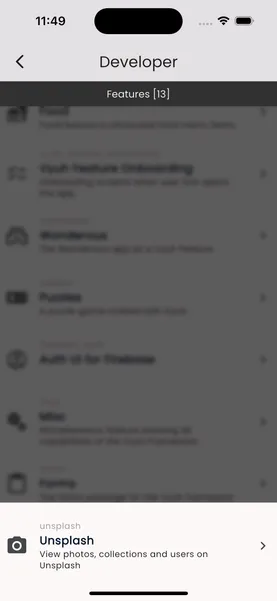The FeatureDescriptor
import 'package:feature_unsplash/routes.dart';import 'package:feature_unsplash/unsplash_store.dart';import 'package:flutter/material.dart';import 'package:flutter_dotenv/flutter_dotenv.dart';import 'package:vyuh_core/vyuh_core.dart';
final feature = FeatureDescriptor( name: 'unsplash', title: 'Unsplash', description: 'View photos, collections and users on Unsplash', icon: Icons.photo_camera, init: () async { await dotenv.load(fileName: '.env');
final accessKey = dotenv.get('UNSPLASH_ACCESS_KEY'); final secretKey = dotenv.get('UNSPLASH_SECRET_KEY');
vyuh.di.register( UnsplashStore( accessKey: accessKey, secretKey: secretKey, ), ); }, routes: routes,);The entry point: the FeatureDescriptor, is a simple one for the Unsplash
feature. Here you can see that we only talk about the basic metadata of the
feature, do its initialization in the init() method, which consists of reading
the environment variables from the .env file and initializing our
UnsplashStore.
Finally, we also set up the routes, which is just going to be a tabbed route.
We’ll see that in the next article.
A note on the metadata
Section titled “A note on the metadata”Although it might seem unnecessary, please take your time to specify the metadata for a feature. This helps you to identify this feature in the developer tools and also makes it easier for your team members to know what this feature consists of. In fact, it shows up in the developer tools like the screenshot below. And BTW, having a good icon always helps.