Conditions
Condition is one of the core elements that is built into the Vyuh Framework. It allows you to express a runtime condition that evaluates to one of many values. This can be used to control different aspects of the framework. Conditions are evaluated asynchronously, to accommodate making network calls or use local values.
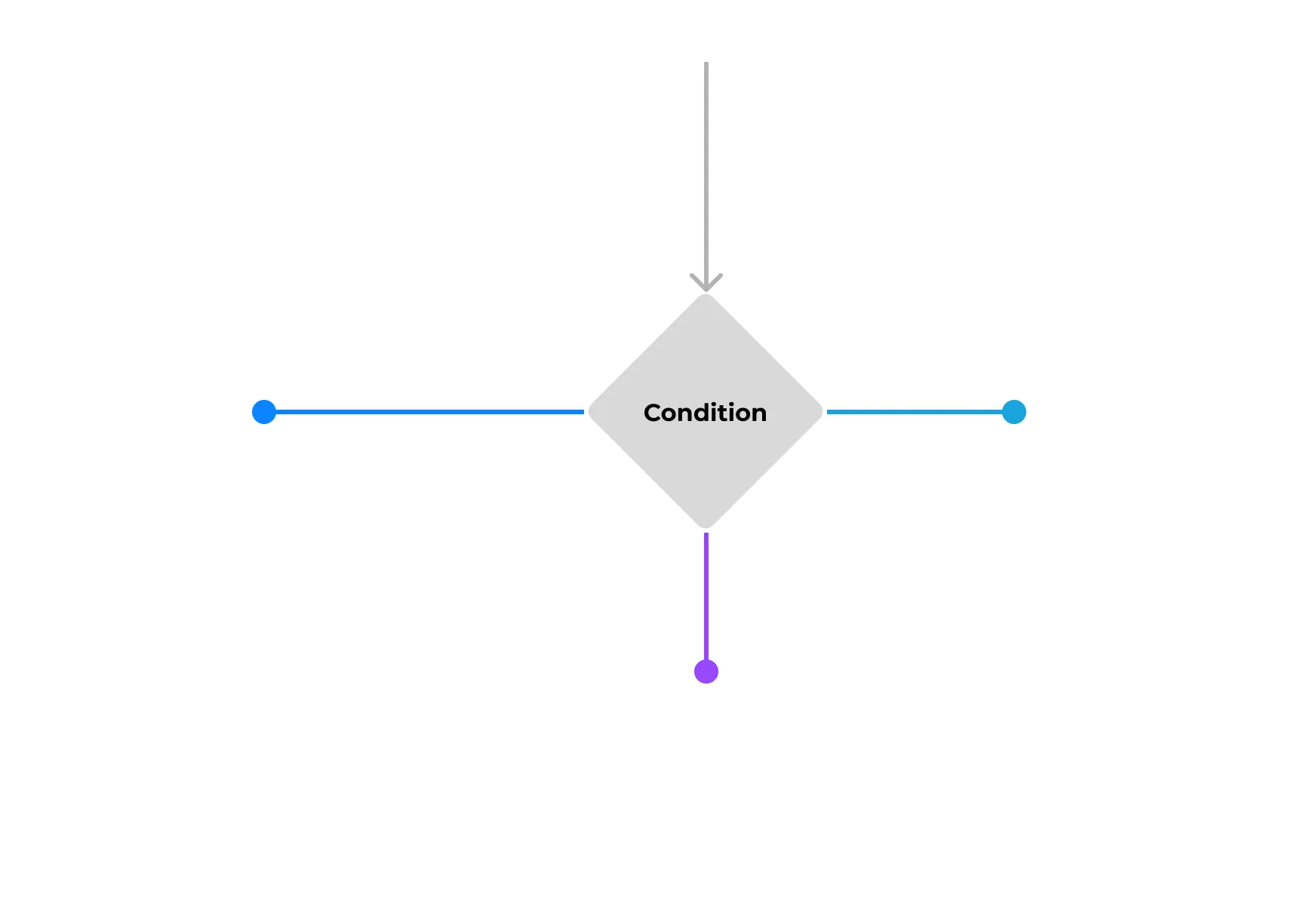
Need for Conditions
Section titled “Need for Conditions”Just like conditions are necessary for any programming language (think of your
if-else/ternary/switch-case constructs), conditions are also useful for a
framework like Vyuh. It allows controlling the runtime behavior from a CMS
without hardcoding the behavior in your App, giving you powerful and dynamic
control.
What if there were no conditions?
Section titled “What if there were no conditions?”To explain the real need for conditions, let’s take up a counter-argument: Imagine for a moment, there were no conditions in the framework!
Now, in order to have a button do a Login action or a Logout action, it would require creating an entirely new Custom Button. This custom button would check the user’s authentication-state and then take the right action. This works great for a simple Button use case.
If you wanted to do more elaborate things like changing layouts or switching between different screens or applying the previous condition to other content items like a Card or a Toggle Switch, we would end up creating lots of custom elements, all duplicating the conditional behavior.
Over time, this would only make the framework more bloated and more importantly your Application more bloated. Thankfully, that eventuality is ruled out, because conditions are a first class citizen of the Vyuh Framework.
Back to the real world
Section titled “Back to the real world”Now that you appreciate the need for conditions, let’s get on with more useful attributes of having conditions.
The Switch-Case analogy
Section titled “The Switch-Case analogy”Conditions in Vyuh evaluate to one of many pre-determined String values.
Think of it as a Switch-Case from a programming language with the result being
a value from an enumeration. \
A simple If-Else condition can be expressed as a Switch-Case with two
possible enumerated values: false and true.
There are several conditions built into the Framework such as:
- Current Theme Mode: one of
lightordark - Current Screen Size: one of
small,medium,large. These breakpoints can be defined on the Flutter side for specific control. - Current Platform:
ios|android|web - User Authenticated:
true|false - Feature Flag: one of many values from a Feature Flagging service such as
Firebase Remote Config, PostHog, LaunchDarkly, etc. These values are fetched
using the configured
FeatureFlagplugin. - or just a Simple Boolean:
true|false
Custom Conditions
Section titled “Custom Conditions”You are not limited to the above set and there is provision for any Feature to contribute more conditions that are relevant for the application. Such conditions are called Custom Conditions. You can read up more about creating custom conditions in its dedicated guide.
Where can a condition be used?
Section titled “Where can a condition be used?”We already saw one instance where a condition could be used: Actions! However, they are applicable in all the following areas:
- Content Items: a Conditional Content Item can show, hide or switch between different content items based on a condition.
- Routes: a Conditional Route can navigate to one of many routes depending on the condition
- Layouts: a Conditional Layout can switch between different layouts for a content-item
- Actions: a Conditional Action can decide between one of many actions based on a condition.
Your application will ultimately be a combination of various Routes, Content Items, Layouts and Actions sprinkled with Conditions to control the user journeys. How you leverage these conditions is entirely left to your imagination. The Framework does give you some starting points but as things become more complex, a condition could help in simplifying certain parts of your application.
Examples
Section titled “Examples”We have seen a few instances already but here are few more to get you thinking about areas where a condition would be useful:
- Switching between various layouts for Mobile, Tablet and Desktop with a Conditional Layout
- Navigating to a Profile page or the Login page based on the User Auth state, via a Conditional Route
- Showing full content for an article or only partially based on subscription-status of the User. This can be done via Conditional Blocks.
- Testing different user journeys based on a Feature Flag, as part of a A/B/N test. This is possible with Conditional Routes.
- Switching layouts of a Card based on subscription tier.
- Switching themes on a page based on a user preference
Control from the CMS
Section titled “Control from the CMS”We briefly mentioned in the beginning that these conditions can be controlled from the CMS. This gives you lot of control to try various possibilities without committing to it in code. This means you can explore various journeys, layouts, content types, actions all inside the comfort of your CMS.
This is where the true power of the framework comes out. Besides being a framework for building large-scale, production-quality apps, it can also be a great companion for exploration during your development journey.
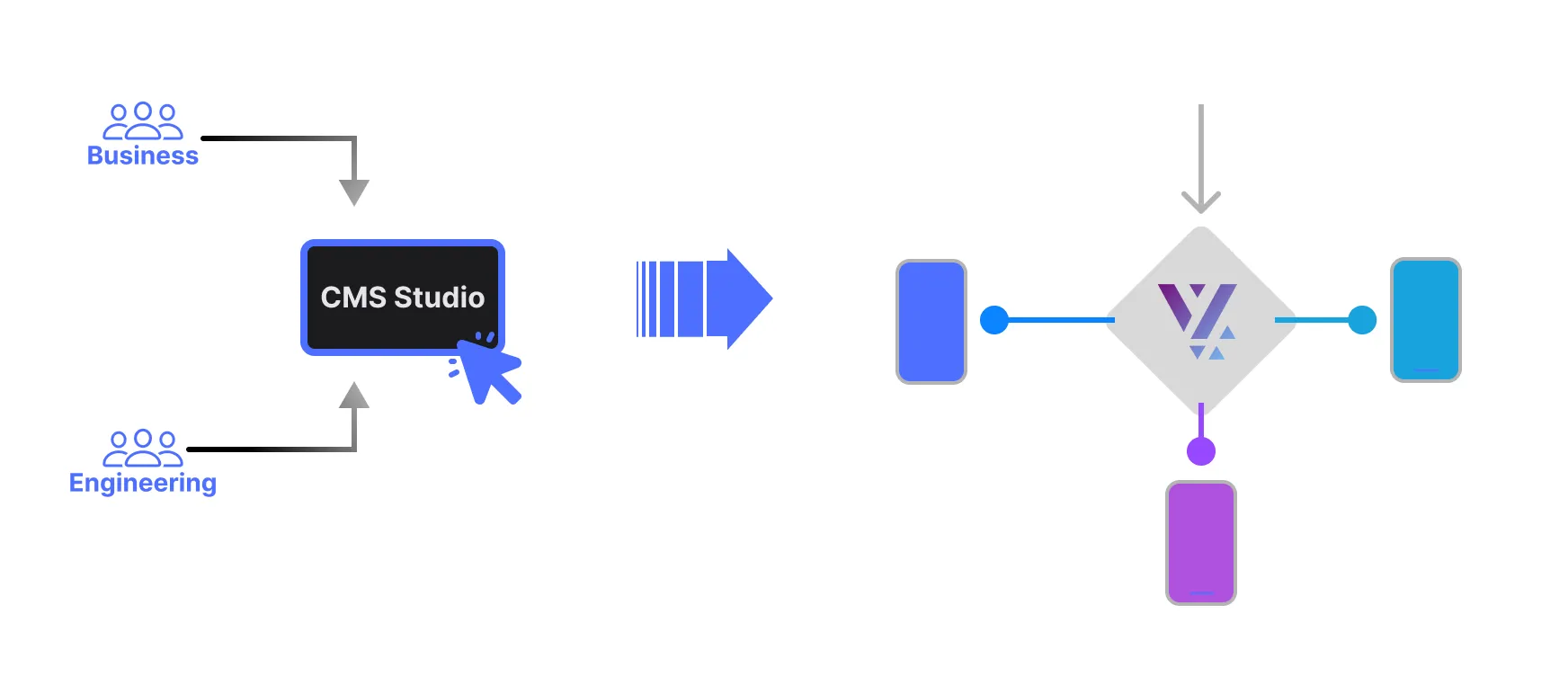
Designers and Developers can work together to construct the building blocks and try out various permutations for a demo. Pick the one that makes most sense at build-time or release it to your customers to decide based on the winning A/B/N variation. There is a ton of exploratory power built into the framework and it call all be controlled via conditions.
Summary
Section titled “Summary”The Vyuh Framework allows you to define conditions that can be used to control different aspects of the application, like layouts, routes, actions and content items. This makes the application more dynamic and adaptable without requiring code changes. Conditions can be controlled from the CMS, giving designers and developers flexibility to try out different variations during development.

