Supercharge Your Workflow: Live Content Editing with Vyuh & Sanity!
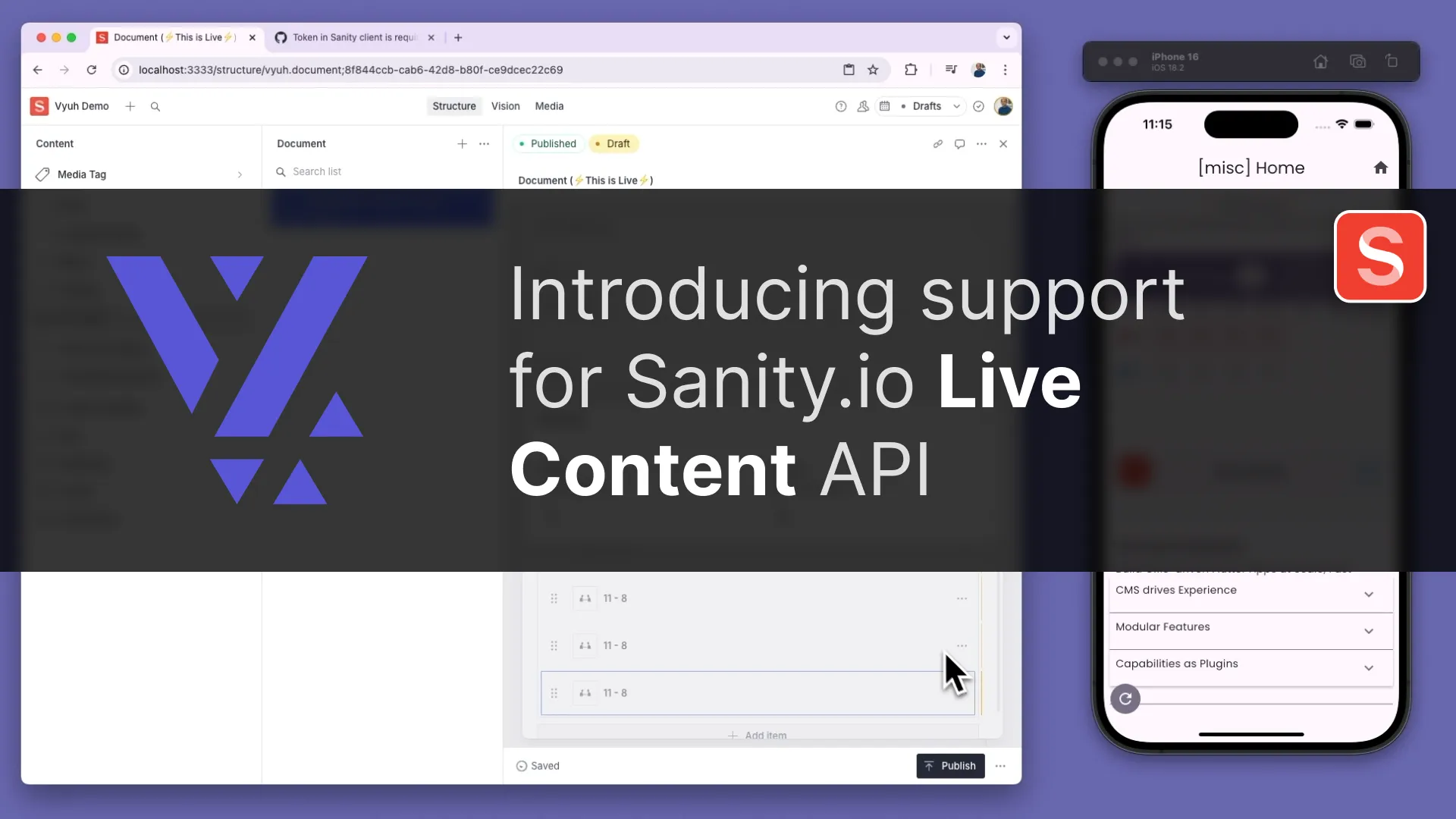
Tired of hitting refresh every time you make a content change in your CMS? Say goodbye to those tedious days! Vyuh now brings you Live Content Editing, a game-changing feature that lets you see your Sanity CMS content updates in your Flutter app instantly.
What’s the Big Deal?
Section titled “What’s the Big Deal?”Imagine this:
- You make a content change in the Sanity Studio.
- …and that’s it! The change automatically appears in your Flutter app, running on your simulator or device.
No more:
- Manually refreshing the app.
- Interrupting your development flow.
- Losing focus on what matters: creating amazing content and user experiences.
Vyuh’s Live Content Editing keeps you in the zone, boosting your developer productivity. It’s seriously addictive once you start using it!
How Does It Work?
Section titled “How Does It Work?”Vyuh leverages a new Live Content API integration to enable real-time updates
across the board for Vyuh-based apps connected to Sanity CMS. This means your
app stays in sync with your content, always.
This can work in both development and production environments. In production, you would have to publish your content before they show up on the customer devices.
Enabling is as simple as turning on the useLiveRoute flag on the
DefaultContentPlugin.
import 'package:vyuh_core/vyuh_core.dart';import 'package:vyuh_extension_content/vyuh_extension_content.dart';
void main() async { final plugins = PluginDescriptor( content: DefaultContentPlugin( useLiveRoute: true, provider: SanityContentProvider.withConfig( config: SanityConfig( projectId: '<your-project-id>', dataset: 'production', perspective: Perspective.previewDrafts, useCdn: false, token: '<your-token>', ) ) ) );
vyuh.runApp( initialLocation: '/demo', features: () => [ system.feature, developer.feature, // ... other features ... ], plugins: plugins, );}See It in Action!
Section titled “See It in Action!”Check out these videos to see Live Content Editing in action.
Using the Live Content API with the useLiveRoute enabled on the DefaultContentPlugin
Section titled “Using the Live Content API with the useLiveRoute enabled on the DefaultContentPlugin”Using the raw Sanity Client’s Live Content API
Section titled “Using the raw Sanity Client’s Live Content API”Get Started Today
Section titled “Get Started Today”Ready to experience the magic of Live Content Editing? Integrate Vyuh with your Sanity CMS and unlock a new level of productivity!

