Improved Path editing component in Navigation Action
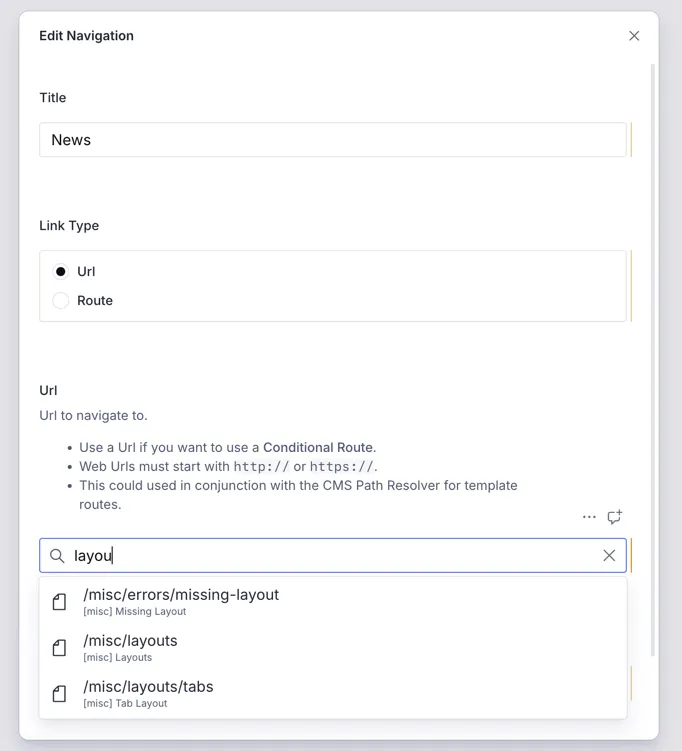
Previously, when you had to pick a path for the Navigation Action, you had to
manually type it in inside the text box 😐.
Now that particular input has been enhanced to an actual Autocomplete✨ , which will allow you to confidently pick a path from within your routes 😎.
Of course, you are always free to specify an external URL as well, and the auto-complete input is smart enough to tell you with an 𝗶𝗰𝗼𝗻 that indicates the external link. And for internal documents, the icon changes to a document icon 👍.

