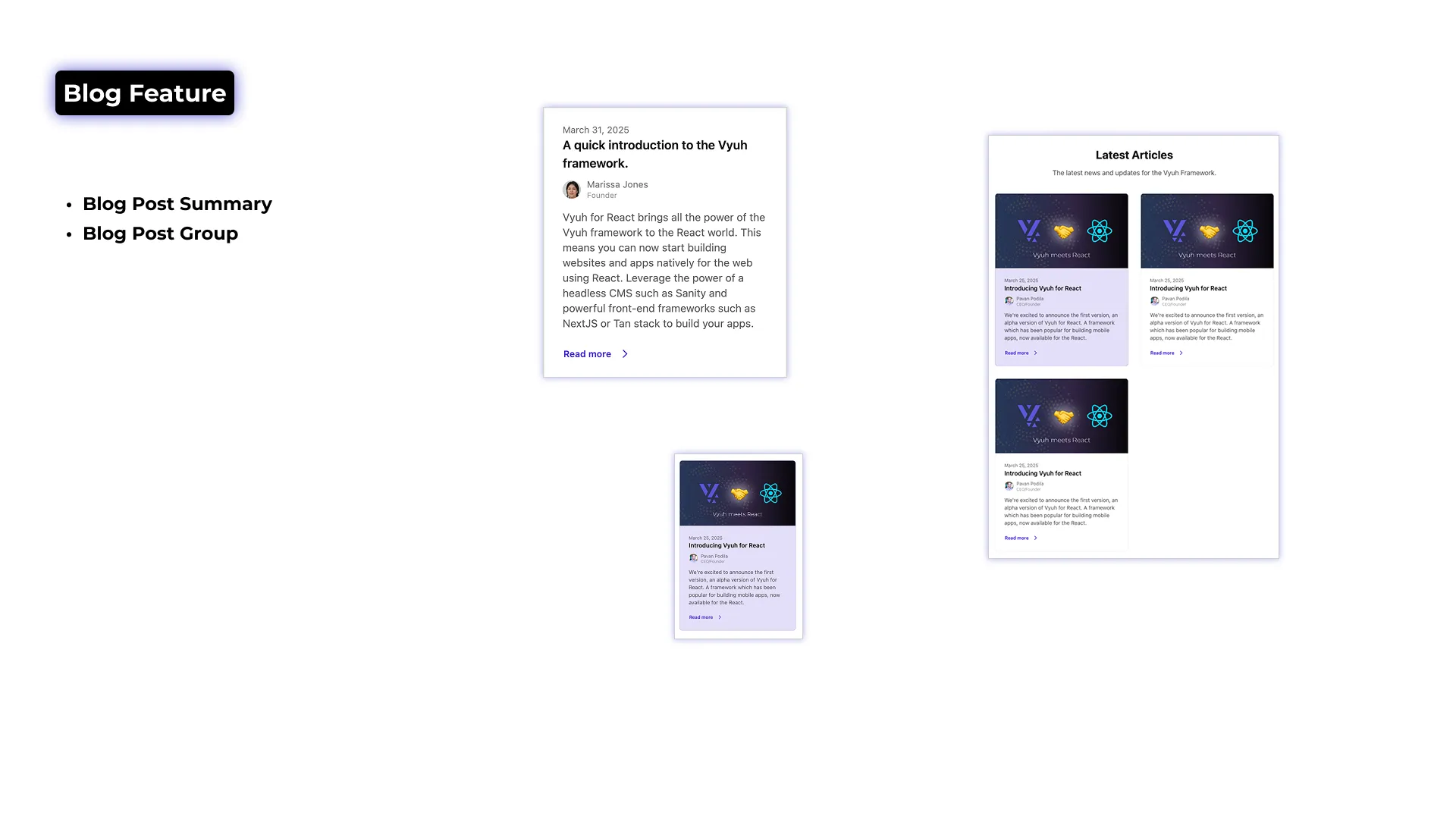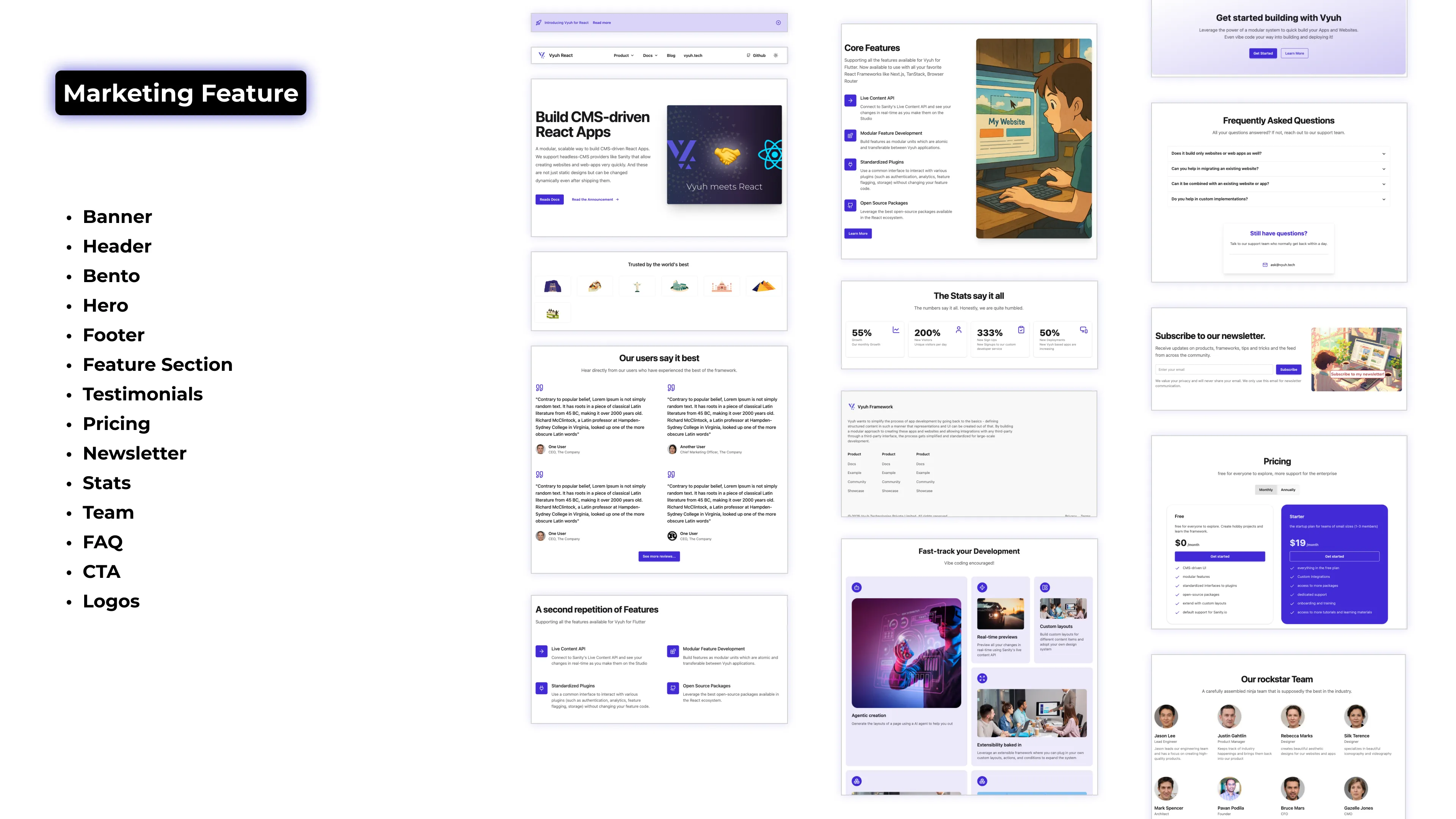Blog Feature
Overview
The Vyuh React framework includes several example features that demonstrate how to build modular, CMS-driven applications. These examples showcase the power and flexibility of the Vyuh approach to content management and component architecture.
Featured Examples
Section titled “Featured Examples”Marketing Feature
Blog Feature
Section titled “Blog Feature”The blog feature provides content types and components for building blog sections and displaying blog posts. It’s designed to work seamlessly with the Vyuh framework’s content system, allowing you to create rich, interactive blog experiences.
Key Components
Section titled “Key Components”- Blog Post Summary: Individual blog post previews with metadata
- Blog Group: Collections of blog posts for display
- Blog Layouts: Various ways to present blog content
- Category and Tag Support: Organize and filter blog content
The blog feature is perfect for content-heavy applications where regular updates are needed. Content editors can manage blog posts in Sanity Studio while developers control the presentation through React components.
Marketing Feature
Section titled “Marketing Feature”The marketing feature provides a comprehensive set of content blocks designed for building marketing websites and landing pages. It includes components for common marketing sections like heroes, features, testimonials, and more.
Key Components
Section titled “Key Components”- Hero Sections: Impactful page headers with calls to action
- Feature Sections: Showcase product or service features
- Banners: Attention-grabbing notification bars
- CTAs: Conversion-focused action blocks
- Testimonials: Customer testimonial displays
- Pricing Tables: Display pricing plans and options
The marketing feature works well with the blog feature for creating complete websites with both marketing pages and blog content.
Getting Started with Examples
Section titled “Getting Started with Examples”To use these examples in your own project:
- Follow the Get Started guide to set up your Vyuh React project
- Install the specific feature packages you want to use
- Configure your Sanity Studio to include the feature schemas
- Import the feature components in your React application
Each example includes detailed documentation on implementation and customization options.